How To Fix "Ineligible for Verification" inside the Meta Business Manager (Still works in 2025)
This guide offers a practical workaround to a common problem: the missing / greyed out verification button in the Business Manager.
Read blog below if you don't want to miss out on important links.For the Video YouTube tutorial, watch the full video here (Meta's design changed a bit but the process is the exact same)
For marketers and business owners running ads on Meta, verifying your business manager is essential to reduce random ads blockage and account suspensions.
A common, yet unofficial, observation among experienced users and expert Media Buyers is that verification significantly reduces a huge number of different problems, often attributed to random policy violations.
The Problem: Missing Verification Button
When you attempt to verify your business manager following standard guides, you might find that the verification button is absent in the Security Center. Often you'll simply see no button like in the image below:
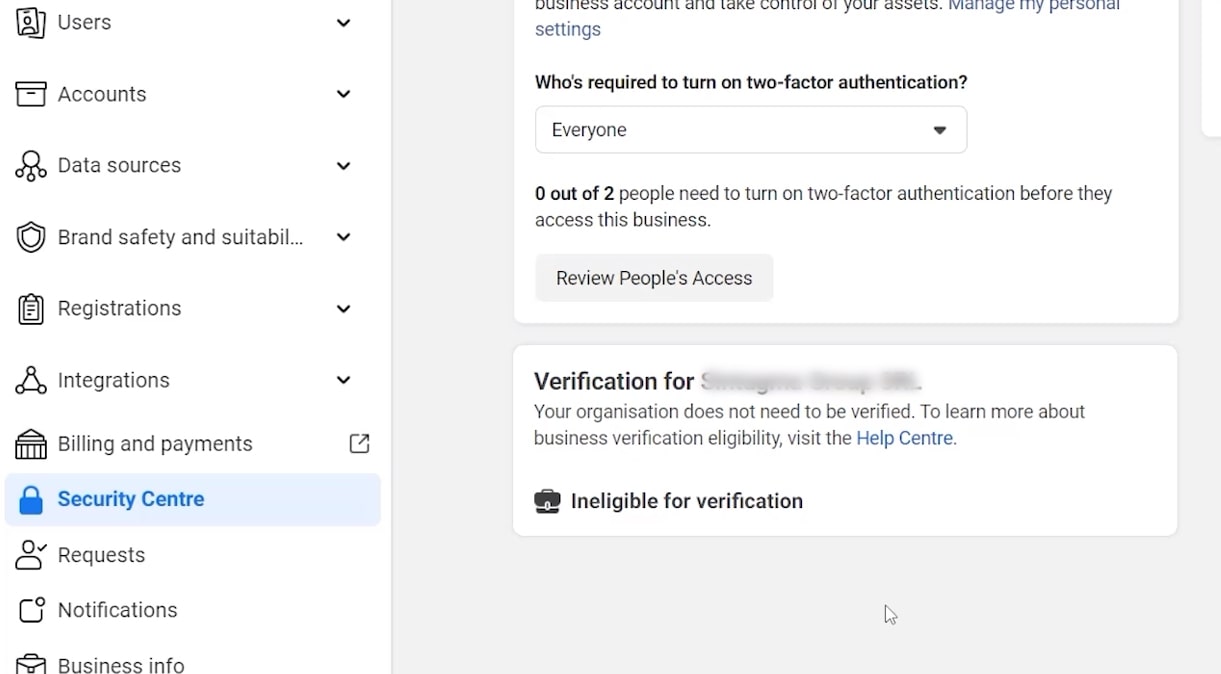
The Solution: Creating an App in Business Manager
The key to making the verification button appear lies in creating an app within the Business Manager. This might seem counterintuitive, as publishing a Meta app typically requires a verified business manager.
However, this very requirement triggers the system to display the verification button.
Step-by-Step Process:
- Navigate to Apps: Go to "Accounts" and then select "Apps" in your Business Manager.
- Create a New App ID: Click on "Add" and choose "Create a New App ID." If you don’t already have a Meta Developer Account, you'll be prompted to create one – a straightforward process.
- App Creation: Develop an app with a generic name like "Test App". This app is not for publication or active use but serves as a means to an end.
- Check the Security Center: After creating the app, return to the Security Center. You should now see the "Start Verification" button, which was previously missing.
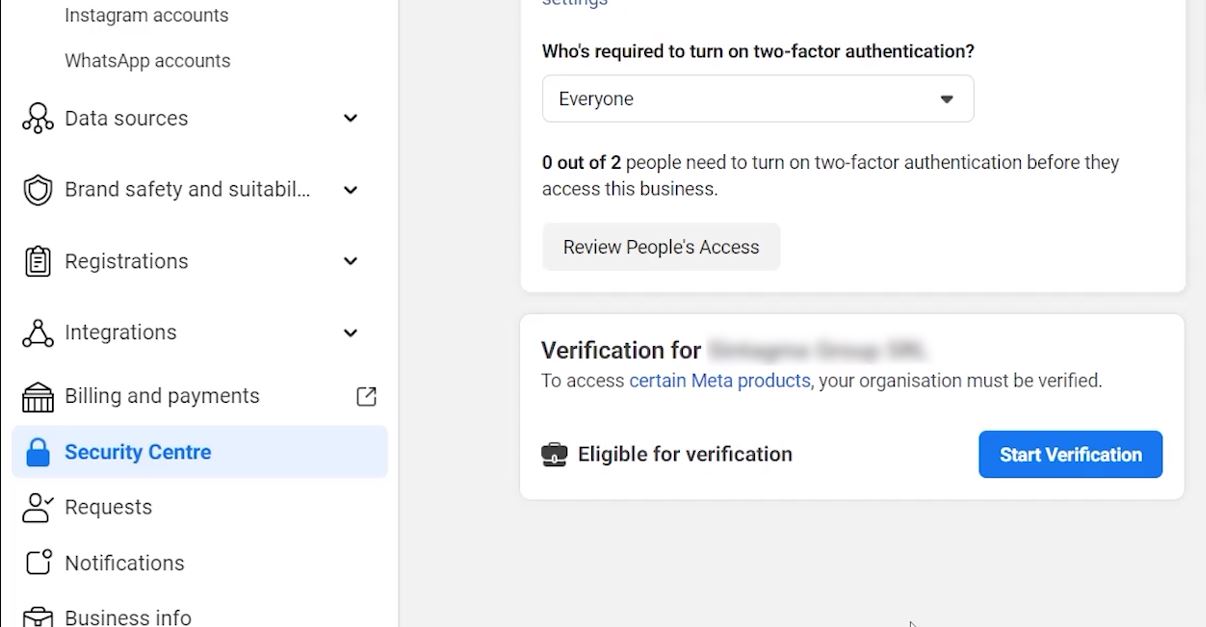
Why is Business Manager Verification Important?
Verification of your Business Manager on Meta platforms is a critical move for operational stability and trust. While it might not unlock additional features, verification plays a pivotal role in maintaining the integrity of your campaigns and accounts.
Advertisers have found that a verified Business Manager is less likely to face sudden campaign blocks or account bans, which are often the result of stringent and sometimes unpredictable policy enforcement by Meta.
Verification does not make you immune to policy violations (you still have to follow the terms of service) but offers a layer of protection against random errors and bans.
Additional Tips and Resources
- Full Guide for the Business Manager Verification: Here is the guide
- Understanding Meta’s Policies: Check Meta’s latest advertising policies and guidelines and keep yourself updated, they often get changed.
- Troubleshooting Common Issues: Be sure to have all the documents ready before starting the process, here is a list of the supported languages and documents.
- Watch the Tutorial: Watch my video tutorial, seeing the step by step process may clear some doubts. If you still have any problems, I reply to all the Youtube comments, I'll try to help you if I can.